



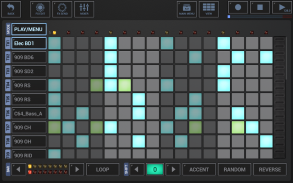


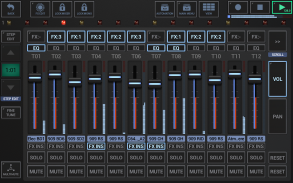




Description of G-Stomper Studio DEMO
G-Stomper Studio is a Music Production Tool, highly optimized for doing Electronic Live Performances in Studio Quality. It's a feature packed, Step Sequencer based Drum Machine/Groovebox, an Analog Modeling Synthesizer (VA-Beast), a polyphonic + a monophonic Step Sequencer for melodies, a Track Grid Sequencer for Beats, a Piano Keyboard, 24 Drum Pads, an Effect Rack, a Master Section, a Line Mixer and a Live Pattern/Song Arranger. Wherever you are, take your mobile device and start straight away creating your own music.
The integrated VA-Beast is a polyphonic virtual analog Synthesizer to produce complex synthetic sounds of any variety, designed for experienced sound designers as well as for complete beginners. So it's up to you if you just explore the Factory sounds or if you start right away with designing your own sounds in impressive studio quality. Its sound capabilities paired with the intuitive and clearly laid out interface simply makes G-Stomper VA-Beast to the ultimate Mobile Synthesizer. You will be able to create the sounds you want, and you'll do it faster than on any other mobile synthesizer.
Demo restrictions: 12 Sampler Tracks, 5 Synthesizer Tracks, Limited Load/Save and Export functionality
• <b>Drum Machine</b> : Sample based Drum Machine/Step Sequencer, max 24 Tracks
• <b>Sampler Track Grid</b> : Grid based Multi Track Step Sequencer, max 24 Tracks
• <b>Sampler Note Grid</b> : Monophonic Melodic Step Sequencer, max 24 Tracks
• <b>Sampler Drum Pads</b> : 24 Drum Pads for live playing
• <b>VA-Beast Synthesizer</b> : Polyphonic Virtual Analog Performance Synthesizer (Advanced FM support, Waveform and Multi-Sample based Synthesis)
• <b>VA-Beast Poly Grid</b> : Polyphonic Step Sequencer, max 12 Tracks
• <b>Line Mixer</b> : Mixer with up to 36 Channels (Parametric 3-band Equalizer + Insert Effects per Channel)
• <b>Effect Rack</b> : 3 chainable Effect Units (43 Effect Types)
• <b>Master Section</b> : 2 Sum Effect Units (39 Effect Types)
• <b>Pattern Set</b> : Live Pattern/Song Arranger with 64 concurrent Patterns
• <b>Timing & Measure</b> : Tempo, Swing Quantization, Time Signature, Measure
• <b>Piano Keyboard</b> : On various Screens (8 Octaves switchable)
• Full round-trip MIDI integration (IN/OUT), Android 3.1+: USB (host), Android 6+: USB (host+peripheral) + Bluetooth (host)
• High Quality Audio Engine (32bit float DSP algorithms)
• Effect Types: 4 Compressor/Limiter types, 4 (8-Band) Vocoders, 7 Resonant Filters, Gate, Transient Shaper, Chorus/Flanger, 2 Phasers, Vibrato, Auto Panner, 5 Delays, 2 Reverbs, Pitch Shifter, Granulator, Stereo Enhancer, Exciter, Bottom Booster, Bit Crusher, Waveshaper, Distortion, 2 Overdrives, Saturation, Bender Distortion, 2 Equalizers
+ Side Chain Support, Tempo sync, Tempo synchable LFO's, Envelope Followers
• Per Track/Voice Multi-Filters
• Real-Time Sample Modulation
• User Sample Support: Uncompressed WAV or AIFF up to 64bit (any Samplerate)
• Tablet optimized, Portrait Mode for 5 inch and bigger screens
• Full Motion Sequencing/Automation Support
Full Version only:
• Support for additional Content-Packs
• WAV File Export, 8..32bit up to 96kHz: Sum or Track by Track Export for later use in Ableton, FL or any Digital Audio Workstation of your choice
• Real-Time Audio Recording of your Live Sessions, 8..32bit up to 96kHz
• MIDI File Export: Pattern MIDI Export for later use in your favorite DAW or MIDI Sequencer
• SoundCloud Upload Integration
For more details, check out the Documentation at http://www.planet-h.com/documentation/
If you have any issues, please check the FAQs at http://www.planet-h.com/faq
For further support join the Support Forum at: http://www.planet-h.com/gstomperbb/
Minimum device specs:
1000 MHz dual-core cpu
800 * 480 screen resolution
Headphones or external speakers
Permissions:
Storage read/write: load/save your created music
Internet access: Adverts+Analytics
Bluetooth: MIDI over BLE</br></br></br></br></br></br></br></br></br></br></br></br></br></br></br></br></br></br></br></br></br></br></br></br></br></br></br></br></br></br></br></br></br></br></br></br></br></br></br></br></br></br></br></br></br></br></br></br></br>








